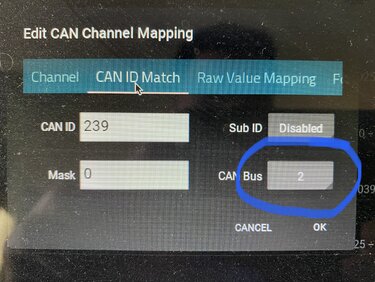TYRFRYR
Well-Known Member
- Thread starter
- #1
This is a video of my best session of NASA Time Trials in a 2021 Toyota GR Supra at NOLA Motorsports Park in Avondale, LA (https://www.nolamotor.com).
Future event information can be found on the NASA Website under the NOLA Region (https://members.drivenasa.com/regions/29).
To Register for NASA Driving Events visit The NASA Website (https://drivenasa.com).
The forward view footage was shot in 1080P @60fps Wide using a GoPro Hero6 Black.
The rear view footage was shot in 1080P @60fps Wide using a GoPro Hero8 Black.
Vehicle telemetry data was collected using a RaceCapture Track MK2 available from AutoSport Labs (https://www.autosportlabs.com).
The vehicle telemetry overlays seen in this video were generated using Race Render software available from HPTuners (https://www.hptuners.com/product/racerender/).
Video editing and rendering were performed using DaVinci Resolve from Black Magic Design (https://www.blackmagicdesign.com/products/davinciresolve/)
Sponsored